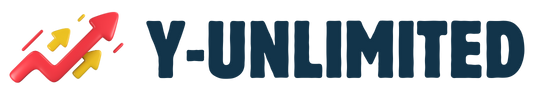Maximizing SEO Success: The Ultimate Guide to Optimizing Your WordPress CMS for Better Rankings
- November 7, 2024
- Web Development
Selecting the best WordPress theme for SEO optimization, implementing local SEO strategies, optimizing content, and choosing reliable hosting providers are key factors in improving search engine rankings and attracting organic traffic to your website. Focus on factors like mobile responsiveness, page loading speed, clean code, and schema markup integration to enhance SEO performance. Popular hosting sites for WordPress and SEO optimization include Bluehost, SiteGround, and WP Engine. By following these tips, businesses can ensure their WordPress site ranks well in search engines and increases visibility.
In today’s digital landscape, having a strong online presence is essential for businesses looking to succeed. One of the key components of a successful website is search engine optimization (SEO). In this article, we will explore how to optimize your content management system (CMS), specifically WordPress, for better SEO. From choosing the best WordPress theme for SEO optimization to implementing local SEO strategies, we will cover everything you need to know to boost your website’s visibility and ranking on search engines. Stay tuned for tips, strategies, and the importance of SEO optimization for WordPress websites.
- 1. Choosing the Best WordPress Theme for SEO Optimization
- 2. Local SEO Optimization Strategies for WordPress Websites
- 3. Tips for Optimizing WordPress for SEO Success
- 4. The Importance of SEO Optimization for WordPress
- 5. Finding the Best Hosting Sites for WordPress and SEO Optimization
- 6. Top Strategies for Achieving the Best SEO Optimization for WordPress Websites
1. Choosing the Best WordPress Theme for SEO Optimization
When it comes to optimizing your CMS for better SEO, choosing the best WordPress theme is crucial. The theme you select can have a significant impact on your site’s visibility and ranking on search engines.
When looking for the best WordPress theme for SEO optimization, consider factors such as mobile responsiveness, page loading speed, clean code, and schema markup integration. A responsive design is essential for local SEO optimization for WordPress, as it ensures that your site is user-friendly on all devices. Page loading speed is another crucial factor, as search engines like Google prioritize sites that load quickly.
Additionally, choosing a theme with clean code can help search engines better understand your content and improve your site’s overall SEO performance. Integrating schema markup into your theme can also enhance your site’s visibility in search results by providing search engines with more detailed information about your content.
In terms of hosting, it’s important to choose a reliable hosting site that offers the best SEO optimization for WordPress. Look for hosting providers that offer fast load times, secure servers, and reliable uptime to ensure that your site performs well in search results.
Overall, optimizing WordPress for SEO starts with choosing the right theme and hosting provider. By selecting a theme that is optimized for SEO and partnering with a reputable hosting site, you can improve your site’s visibility and attract more organic traffic.
2. Local SEO Optimization Strategies for WordPress Websites
When it comes to optimizing your WordPress website for local SEO, there are several strategies you can implement to improve your search engine rankings. One of the first steps you can take is to choose the best WordPress theme for SEO optimization. Look for themes that are lightweight, fast, and mobile-friendly, as these factors can greatly impact your website’s SEO performance.
In addition to selecting the right theme, you can also focus on optimizing your WordPress website for local search by including relevant keywords in your content, meta tags, and image alt tags. This will help search engines better understand the location of your business and improve your chances of ranking higher in local search results.
Another important aspect of local SEO optimization for WordPress websites is ensuring that your website is properly structured and organized. This includes creating a clear navigation menu, using breadcrumbs for easy navigation, and optimizing your URL structure to include location-specific keywords.
When it comes to hosting sites for WordPress and SEO optimization, it’s important to choose a reliable hosting provider that offers fast loading speeds and excellent uptime. This will not only improve your website’s user experience but also contribute to better SEO performance.
Overall, by focusing on optimizing your WordPress website for local SEO, you can improve your chances of ranking higher in local search results and attracting more targeted traffic to your website. By implementing these strategies and using the best SEO optimization practices for WordPress, you can enhance your online visibility and grow your business effectively.
3. Tips for Optimizing WordPress for SEO Success
When it comes to optimizing WordPress for SEO success, there are a few key tips to keep in mind. Firstly, choosing the best WordPress theme for SEO optimization is essential. Look for themes that are lightweight, fast-loading, mobile responsive, and built with clean code to ensure optimal performance in search engine rankings.
In addition, implementing local SEO optimization for WordPress is crucial for businesses targeting specific geographic areas. This includes optimizing your website for local keywords, creating a Google My Business profile, and obtaining local backlinks to improve your local search visibility.
To further enhance SEO optimization for WordPress, focus on optimizing your website’s content and meta tags, including title tags, meta descriptions, and heading tags. Use relevant keywords strategically throughout your content to improve your website’s visibility in search engine results.
Lastly, choosing the best hosting sites for WordPress and SEO optimization can make a significant impact on your website’s performance. Look for hosting providers that offer fast loading times, reliable uptime, and strong security features to ensure your website is optimized for SEO success. By following these tips, you can effectively optimize your WordPress website for better SEO rankings and increased organic traffic.
4. The Importance of SEO Optimization for WordPress
When it comes to optimizing your CMS for better SEO, WordPress is often the top choice for many website owners. WordPress is known for its user-friendly interface, flexibility, and robust SEO capabilities.
One of the key reasons why WordPress is so popular for SEO optimization is its wide range of plugins and themes that can help improve your website’s search engine rankings. When choosing a theme for your WordPress site, it’s important to select one that is optimized for SEO. Look for themes that are fast-loading, mobile-responsive, and have clean code that search engines can easily crawl and index. Some popular options for the best WordPress theme for SEO optimization include Genesis, Divi, and Avada.
In addition to choosing the right theme, it’s also essential to optimize your content for local SEO if you have a physical storefront or serve a specific geographic area. Utilize plugins like Yoast SEO or All in One SEO Pack to optimize your website for local search terms and ensure your business appears in local search results.
When optimizing WordPress for SEO, it’s crucial to pay attention to technical aspects such as site speed, image optimization, and meta tags. Utilize tools like Google PageSpeed Insights to analyze your site’s performance and make necessary improvements.
Lastly, selecting the best hosting sites for WordPress and SEO optimization is crucial for ensuring your site loads quickly and remains secure. Look for hosting providers that offer fast servers, reliable uptime, and excellent customer support. Some popular hosting options for WordPress include Bluehost, SiteGround, and WP Engine.
By focusing on SEO optimization for WordPress and implementing best practices, you can improve your website’s visibility in search engine results and attract more organic traffic to your site.
5. Finding the Best Hosting Sites for WordPress and SEO Optimization
When it comes to optimizing your CMS for better SEO, finding the best hosting site for WordPress is crucial. A reliable hosting site can significantly impact your website’s speed, uptime, and overall performance, which are all important factors for SEO.
When looking for the best hosting site for WordPress and SEO optimization, it’s essential to consider factors such as server speed, uptime guarantees, security features, and customer support. Some hosting sites that are known for their excellent performance in terms of speed and uptime include Bluehost, SiteGround, and WP Engine.
In addition to choosing a reliable hosting site, it’s also important to select a WordPress theme that is optimized for SEO. The best WordPress theme for SEO optimization will have clean code, fast loading times, and be mobile-responsive. Some popular SEO-friendly WordPress themes include Genesis Framework, Divi, and Astra.
Overall, optimizing WordPress for SEO involves selecting the best hosting site and theme, as well as implementing local SEO optimization strategies. By focusing on these key elements, you can ensure that your website is fully optimized for search engines and will rank higher in search results.
6. Top Strategies for Achieving the Best SEO Optimization for WordPress Websites
When it comes to optimizing your WordPress website for SEO, there are several key strategies that can help you achieve the best results.
1. Choose the Best WordPress Theme for SEO Optimization: The theme you choose for your website can have a significant impact on your SEO performance. Look for a theme that is designed with SEO in mind, with clean code, fast loading times, and mobile responsiveness.
2. Implement Local SEO Optimization for WordPress: If your business targets a local audience, it’s important to optimize your website for local SEO. This includes adding your business address, phone number, and other relevant local information to your website, as well as optimizing your content for local keywords.
3. Optimize Your WordPress Website for SEO: Make sure your website is optimized for search engines by using SEO best practices such as optimizing your meta tags, headings, and image alt text. Install an SEO plugin like Yoast SEO to help you easily optimize your content for search engines.
4. Choose the Best Hosting Sites for WordPress and SEO Optimization: Your hosting provider can also have an impact on your website’s SEO performance. Choose a hosting provider that offers fast loading times, reliable uptime, and good server performance to ensure your website ranks well in search engines.
5. Implement Best SEO Optimization for WordPress: In addition to optimizing your website’s content, make sure to also optimize other aspects of your website such as your site structure, internal linking, and site speed. These factors can all impact your website’s SEO performance.
6. Stay Up-to-Date with SEO Trends: SEO is constantly evolving, so it’s important to stay up-to-date with the latest SEO trends and best practices. By staying informed and implementing the latest SEO strategies, you can ensure your WordPress website is always optimized for search engines.
In conclusion, optimizing your CMS for better SEO is crucial for improving your website’s visibility and driving organic traffic. By choosing the best WordPress theme for SEO optimization, implementing local SEO strategies, and utilizing tips for optimizing WordPress for SEO success, you can greatly enhance your website’s search engine rankings. Remember the importance of SEO optimization for WordPress and consider finding the best hosting sites that support SEO optimization. By following these top strategies, you can achieve the best SEO optimization for your WordPress website and ultimately increase your online presence and success.
- November 7, 2024
- Aaruhi Singh
Recent Posts
- Navigating the Hiring Process: 10 Mistakes to Avoid When Building Your Development Team January 25, 2026
- Mastering the Art of Planning: A Comprehensive Guide to Successfully Executing Your Web App Project January 24, 2026
- Future-Proofing Your Fintech App: Building Security and Compliance for Success in 2025 January 24, 2026
- Revolutionizing Healthcare: The Top 5 Digital Transformation Strategies for Providers January 23, 2026
- Enhancing Application Scalability: A Comprehensive Guide to Building Scalable Applications with Edge Computing January 23, 2026
- Future-Proofing Your Business: Navigating Serverless Architecture Trends in 2025 January 22, 2026
- Maximizing Efficiency: A Developer’s Guide to Integrating ChatGPT and AI Agents into Business Workflows January 22, 2026
Request a free quote
We offer professional SEO services that help websites increase their organic search score drastically in order to compete for the highest rankings even when it comes to highly competitive keywords.
About us and this blog
We are a digital marketing company with a focus on helping our customers achieve great results across several key areas.